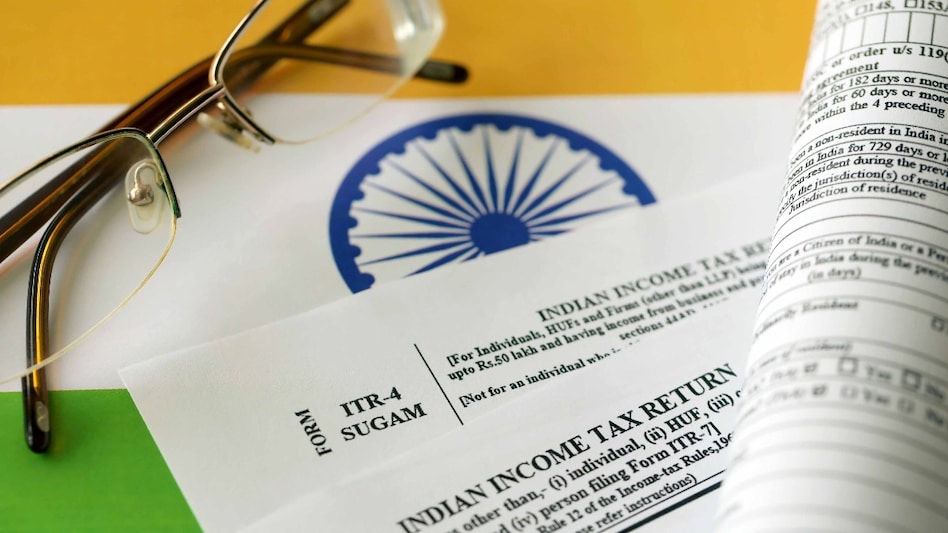 Section 143(1) pertains to the preliminary assessment of your filed Income Tax Return (ITR) by the Income Tax Department.
Section 143(1) pertains to the preliminary assessment of your filed Income Tax Return (ITR) by the Income Tax Department.
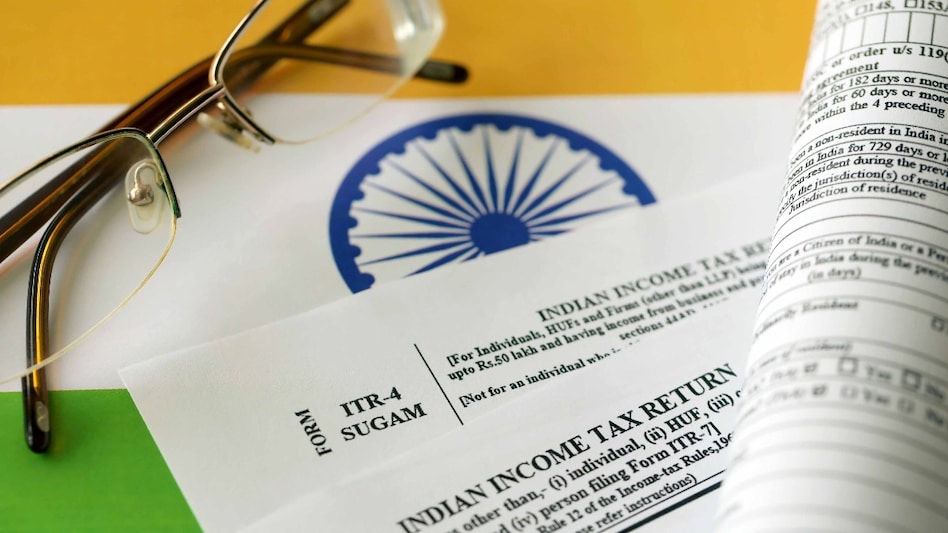 Section 143(1) pertains to the preliminary assessment of your filed Income Tax Return (ITR) by the Income Tax Department.
Section 143(1) pertains to the preliminary assessment of your filed Income Tax Return (ITR) by the Income Tax Department.There are different stages of income tax return filing. Once you file your income tax return, the next step is to verify it. Upon processing of your filed and verified income tax return (ITR) by the centralised processing centre (CPC) of the Income Tax Department, you will receive a Section 143 (1) intimation notice via email.
The email will contain a password-protected attachment, typically a PDF file, which can only be accessed with the corresponding password. One common issue faced by taxpayers is not knowing the password required to open this attachment.
It is important to note that the Income Tax Department will provide you with an intimation under Section 143 (1) of the Income Tax Act once your ITR has been processed. This intimation will inform you of any additional tax owed or refunds due. It is essential to carefully review and understand this notice, as it will indicate whether the income tax calculation submitted in your ITR aligns with the tax department's records.
Let's find out how to open the file
What is Section 143(1) of the Income Tax Act?
Section 143(1) pertains to the preliminary assessment of your filed Income Tax Return (ITR) by the Income Tax Department. Once an ITR is submitted, the department cross-verifies the information declared by the taxpayer with its own records (such as Form 26AS, AIS, TDS statements, etc.) and processes it accordingly.
What is the ITR processing confirmation file?
After the ITR is processed, the department sends an intimation under Section 143(1). This intimation is a formal communication confirming that your return has been processed and it contains one of the following outcomes:
No Demand, No Refund – Your return is accepted as is; no further action is required.
Refund Due – You are eligible for a tax refund, which is typically processed soon after.
Tax Payable – There is a mismatch, and you owe additional tax.
This confirmation file or intimation notice is usually sent as a PDF attachment to your registered email ID and is also available for download from your Income Tax e-filing portal account.
“To open the ITR processing confirmation file sent under Section 143(1) by the Income Tax Department, the required password is a combination of your PAN (Permanent Account Number) in lowercase letters followed by your date of birth in DDMMYYYY format (without spaces or separators). For example, if your PAN is ABCDE4321F and your date of birth is 2nd February 2000, the password will be abcde4321f02022000. To access the document, open the PDF using a reader like Adobe Reader, and when prompted, enter the password as described. This format applies to all Section 143(1) intimations and other ITR-related documents, and in case you're a Hindu Undivided Family (HUF), use the date of incorporation instead of your date of birth. Ensure there are no spaces or special characters between the PAN and date of birth. If you still face issues, double-check the details you're entering and ensure your PDF reader is updated,” said CA Mohammed Chokhawala, Tax Expert, ClearTax.
What does the confirmation file contain?
The Section 143(1) intimation includes:
Details of filed income vs. processed income
Adjustments, if any, made to:
TDS/TCS claims
Deductions (like under 80C, 80D, etc.)
Tax paid or refunds issued
Reasons for any mismatches or modifications
Computation of final tax liability or refund amount
ARN (Acknowledgement Reference Number) and CPC Communication ID
The document is digitally signed and password-protected. The password to open it is usually a combination of your PAN (in lowercase) and your date of birth in DDMMYYYY format.
What should you do upon receiving it?
Verify the processed figures with your original ITR.
If there’s no discrepancy, retain it safely as proof of ITR processing.
If there is a mismatch or tax demand, check for errors or omissions and file a rectification request under Section 154 if needed.
If eligible for a refund, wait for it to be credited to your bank account.
No response is needed unless you disagree with the assessment.
What taxpayers should note
Failure to acknowledge this notification could result in financial consequences, particularly in instances where it pertains to an unpaid tax demand. Should a taxpayer have an outstanding tax demand indicated in the notification, interest will accumulate at a rate of 1% per month until the demand is settled. It is important to note that this scenario does not constitute tax evasion, but rather non-compliance or neglect in meeting tax obligations.