
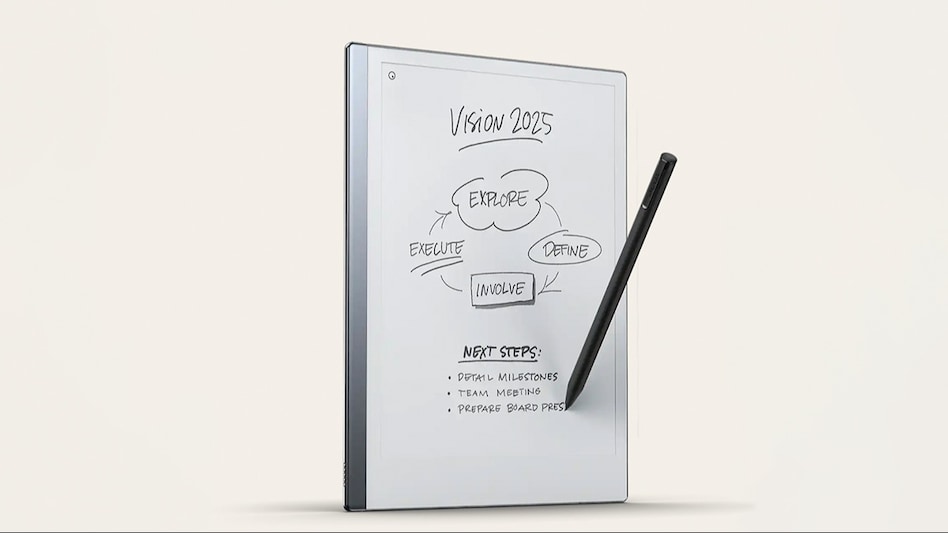 Although many have come close to doing so, none has been able to match, but reMarkable does.
Although many have come close to doing so, none has been able to match, but reMarkable does.
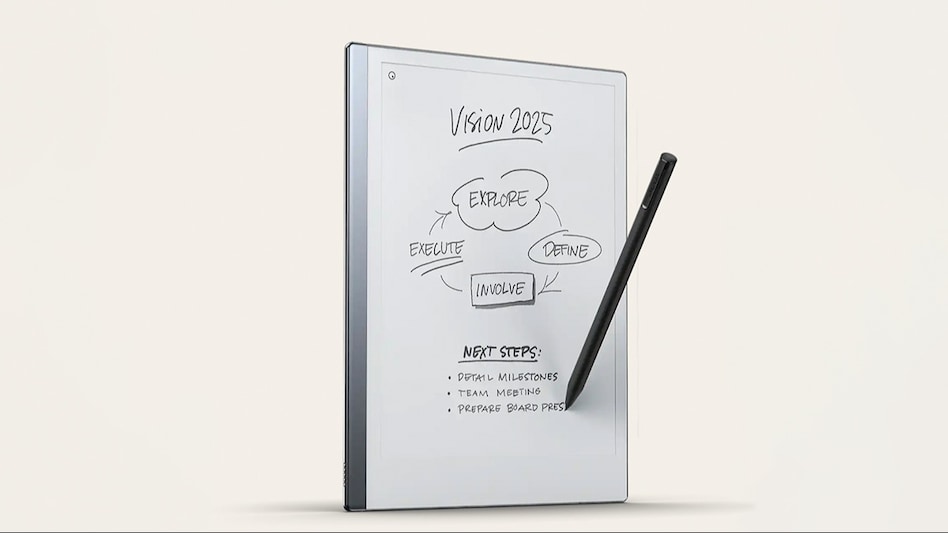 Although many have come close to doing so, none has been able to match, but reMarkable does.
Although many have come close to doing so, none has been able to match, but reMarkable does.The act of putting pen to paper provides a distinct and unparalleled experience. In today’s contemporary, technology-driven world, numerous companies have strived to master this sensation. Although many have come close to doing so, none has been able to match, but reMarkable does. The sense of scribbling on paper and the tactile sensation, the reMarkable 2 e-ink tablet truly replicates this feeling.
Minimalistic Design:
In a tablet landscape largely defined by devices like the Apple iPad, boasting vibrant high-resolution touch displays, the reMarkable 2 takes a distinctive approach with its monochrome e-ink display. Reminiscent of the display found on Amazon Kindle ebook readers, this technology successfully emulates a traditional paper-like texture while minimizing glare.
The device boasts an overall minimalist design, showcasing a 10.3-inch display. Positioned at the top left is the power button, while the bottom houses a Type-C charging port. The e-ink display supports capacitive touch, ensuring seamless navigation across the screen. Furthermore, it accommodates the input of the Marker Plus Pen, providing a writing experience akin to pen and paper, thanks to the carefully designed paper-like texture. Notably, the pen attaches magnetically to the side of the sleek tablet, adding a convenient touch to its user-friendly design.
Configuring reMarkable:
Setting up the tablet proved to be a quick and straightforward process, taking only a few minutes of my time. The initial step involved connecting it to the Wi-Fi network. Following this, there was an update ready for installation, which was completed in about a minute.
Continuing further, the next step involved configuring the reMarkable account. This required creating an account by visiting the reMarkable website and entering the provided code to successfully pair the tablet. The setup process then recommended downloading the reMarkable app for both smartphones and desktops – a topic we will explore in more detail later. Activating the Connect subscription was the next suggestion, which facilitates seamless note-taking, and synchronization across devices along with unlimited cloud storage. Despite the subscription being priced at Rs 299 per month, reMarkable includes a one-year trial of Connect with the tablet purchase.
Diving into Notetaking:

The user interface of the reMarkable tablet is deliberately crafted to be user-friendly and straightforward. Upon navigation, it offers the option to create either a quick note or a more organized notebook. Additionally, users can choose from a library full of templates, including options like storyboard, checklist, day planner, grid, piano sheet large, guitar tablature, among others. This diverse range of templates ensures flexibility in structuring and organizing content based on individual preferences and needs.
In the realm of content creation, the reMarkable tablet stands out by offering a diverse array of writing tools tailored to accommodate various preferences and creative needs. Users can choose from a selection that includes the ballpoint pen, fineliner, pencil, marker, paintbrush, highlighter, calligraphy pen, and mechanical pencil. Each tool is carefully crafted to deliver a distinctive writing or drawing experience.
While the ballpoint pen excels in everyday note-taking and journaling, my personal inclination leaned toward the fineliner. I discovered that it yielded a more refined and aesthetically pleasing handwriting, elevating the overall writing experience on the tablet. This thoughtful variety of tools enhances the tablet's versatility, catering to users with different writing styles and preferences.
By default, the tablet presents content in black, maintaining a classic and clean appearance. However, certain writing tools support additional colours such as red and grey, adding a touch of customization to your digital creations. These colours are not visible on the tablet but seamlessly transfer to the notes when accessed through the reMarkable app, ensuring a consistent and visually engaging experience across devices.
One standout feature that I particularly enjoyed was the ability to use the pen much like a pencil with an eraser. Simply flipping over the pen allowed for smooth erasing without significant lag. This practical functionality adds to the natural and intuitive feel of the writing experience on the reMarkable tablet.
The combination of versatile formats and a diverse set of writing tools within the reMarkable user interface empowers tailored note-taking and sketching experiences to suit unique preferences and creative endeavours. This thoughtful customization contributes to the tablet's appeal for those who seek a personalized and seamless digital writing and drawing experience.
The flexibility to tag notes and organize them into folders was a valuable aspect of the reMarkable 2. This organizational feature significantly simplified the process of locating specific notes at a later stage.
Gesture support:
The capacitive display of the reMarkable tablet brings forth several advantages, primarily supporting multi-touch and touch gestures for seamless navigation. This functionality enhances the user experience by allowing actions like tapping the display once with two fingers to undo the last action and using three fingers to redo any previously undone action. Additionally, the tablet facilitates easy addition of multiple pages to a notebook through a simple swipe left and tapping the plus icon.
A notable feature that I found particularly useful was the ability to have an endless continuous page while taking notes. This could be accessed by using two fingers to swipe up on the display. Closing notes, PDFs, or ebooks was conveniently achieved by swiping down with one finger from the top of the display.
Furthermore, the capacitive display introduces a range of other gestures, including zooming in and out, copying and pasting text, and more. These gestures contribute to the overall fluidity and efficiency of the tablet's interface, providing users with intuitive and versatile ways to interact with their digital content.
Converting to text:
One remarkable feature that left a strong impression on me was the ability to effortlessly convert handwritten notes into typed text with a single touch. This functionality worked seamlessly for the most part, smoothly translating my handwritten content into editable text. However, in moments of hurried note-taking or when my handwriting was a bit messy, the system occasionally struggled to recognize certain words, resulting in minor hiccups in the conversion process.
It's important to note that the reMarkable 2 supports a diverse range of languages for handwritten conversion, including English (both UK and US), Italian, French, German, Norwegian, and more. However, it is worth mentioning that as of now, there is no support for any Indian languages. This limitation might be a consideration for users who prefer note-taking in languages not currently supported by the device.
An added convenience is the option to instantly email converted notes in the form of PDFs, streamlining the process of sharing and organizing digitized content.
Connect subscription:

While the notes on the reMarkable 2 tablet seamlessly synchronize across the apps, access without a Connect subscription is limited to read-only mode. Editing or creating new notes on the app requires a subscription. A noteworthy feature on the reMarkable Companion app on Android is the ability to dictate voice notes in real-time, transforming them into text.
Unlike traditional notepads that are often confined to work desks or homes and may be discarded when pages run out, the unlimited cloud storage ensures that all notes are synchronized and accessible at any time. Through the app, I could easily transfer documents and ebooks to the tablet, syncing them for quick access. This capability enhances the tablet's versatility, allowing for convenient management and retrieval of a variety of digital content.
Keyboard Folio:

The reMarkable 2 tablet, coupled with the pen, offers a paperless alternative for note-taking, but for users inclined towards typing, the company has introduced an iPad Pro-style folio keyboard. While the tablet securely attaches to the folio, the addition noticeably increases the overall weight. It's important to note that the keyboard design bears a resemblance to the first-generation keyboard for the iPad Pro – I found it a little cramped and challenging for typing initially.
Battery:
This display technology not only elevates the writing experience but also plays a crucial role in the tablet's impressive battery life. After using it for a couple of hours daily, I still had around 50% charge remaining. Remarkably, it can easily last for two weeks on a single charge, and the Type-C charging port adds convenience, allowing it to be charged using a smartphone charger.
Inquisitive Eyes:
Despite using multiple gadgets and apps to record conversations during my meetings and interviews, I still prefer to jot down important points using a pen and notebook. This method allows for easy reference later when compiling articles, as opposed to reviewing lengthy recordings. However, during the past week, I decided to replace my physical notebook with the reMarkable 2. While it significantly streamlined my tasks, what truly amazed me was the genuine interest everyone displayed in the device. Almost every meeting concluded with a discussion about the utility and benefits of the reMarkable 2 tablet.
My perspective:
Unlike the majority of tablets available, the reMarkable 2 isn't designed to replace a laptop or serve as a multipurpose tablet. Its primary function is to replace a traditional paper notepad, focusing on note-taking, annotation, and accessing PDFs and ebooks.
One significant advantage it brought to my workflow was providing a distraction-free note-taking experience. With no apps on the tablet to send push notifications and no internet browsing capabilities, I found myself able to concentrate better when putting my thoughts on the tablet, free from distractions. However, a notable drawback of the reMarkable 2 is the absence of brightness controls, making it impractical for use in low-light or dark environments.
Price:
In India, the reMarkable 2 is available in different bundles. The basic bundle, which includes the tablet along with the Marker Plus pen featuring a built-in eraser, is priced at Rs 43,999. For those looking for additional accessories, there is a bundle that includes the reMarkable 2, Marker Plus pen, and Book Folio in grey polymer weave, priced at Rs 53,799. The Type Folio keyboard is also available separately for Rs 19,499. One good thing the company has done is added a pack of 8 tips for the Marker Plus Pen stylus.
For Unparalleled coverage of India's Businesses and Economy – Subscribe to Business Today Magazine